Over time storage devices have evolved in shape and size while increasing storage capacity. SSD and HDD are two of the kind of storage devices. In terms of their functionality, both are identical. Simply plug in your computer with a USB cable and transfer your files onto it. What makes a difference is the different technology integrated into them. Before we proceed with differentiating between the two let’s just get our basics clear. SSD stands for solid state device and HDD stands for hard disk drive. Both of them are simply better and more advanced versions of a pen drive or a flash drive with only the purpose to store your data. Now that we are clear on it, let’s understand the difference.
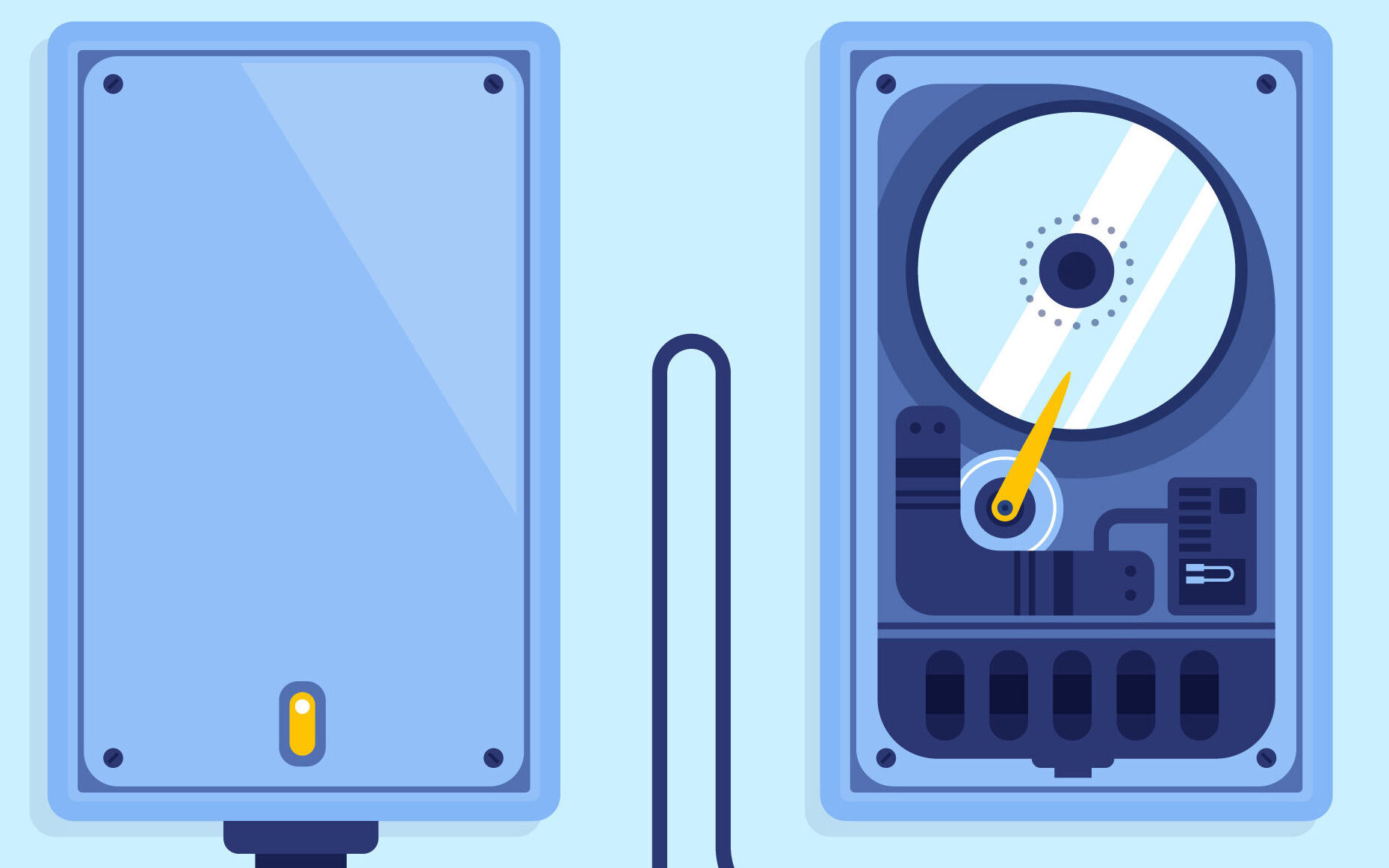
Points of differentiation
Build and working
- A hard disk drive or HDD as the name suggests has a disk in it that will store your data. An HDD has lots of moving parts. Along with the disk it has a needle-like structure that is responsible to read and store data. The needle-like structure is often referred to as a read/write head. The disk is coated with magnetic material. To store or retrieve data the disk spins and the head moves back and forth to reach out to different locations on the disk where the data has been stored.
- In contrast, SSD doesn’t have any moving parts. As the name states, it is a solid-state drive. They don’t have a disk or needle, but rather an electronic circuit in which the data is stored. Their operation is pretty much identical to flash storage. As it lacks moving parts its operation is quick and heat generation is minimal.
Cost
- Over the years the cost has reduced of storage devices due to advancements in technology. However, when we compare SSD and HDD there is a huge difference. HDDs are way cheaper than SSD. If say 1TB of HDD costs ₹4000 then 1TB of SSD will cost you almost double of it.
Durability
- The optimum life of an HDD is around 5 years. This is an average life and it can vary based on the usage of it. On the other hand, SSD can last up to an average of 10 years. The primary reason for this is the lack of moving parts. You see in the case of HDD, it has the disk spinning and needle moving every time it is used. These movements cause wear and tear which could result in loss of data.
- For the same reason, HDDs are far less durable than SSD. As any shock can easily disrupt the needle and disk mechanism. Hence it is advisable to always use a hard protective shell or a case for the hard drive to avoid such incidents.
Functionality and speed
- When it comes to seed you simply can’t beat SSD, it surpasses HDD by an astronomical margin. Below are the approx numbers to understand the speed difference.
- Write speed SSD:2200 Mb/s Vs HDD: 30Mb/s
- Read speed SSD:3200 Mb/s Vs HDD: 57 Mb/s
- The data speaks for itself. Operating and transferring files is way faster on an SSD. Hence SSD are way more powerful when it comes to operating software and playing some heavy-duty games. This is the reason why all the new computers sold today are installed with an SSD rather than a traditional hard drive.
Security and data recovery
- In either case, if your drive gets compromised then data recovery is feasible. But keep in mind, SSD is a newer technology and hence usually you are charged more to fix it. One more point to keep in mind, SSD uses a TRIM command to delete files. Simply this makes it harder to recover the data. Along with this, the companies selling these devices usually provide backup service as well as password protection to keep your drive secure from unauthorized use.
Conclusion
Both of them have the same function. HDD is a far superior solution and is substantially more affordable and easier to recover lost data if you are only searching for a device to store your stuff. However, if you often deal with large files and applications, an SSD is best for you since it will save you a lot of time and will last longer. If you want to eliminate the hassle of carrying a physical drive then I highly recommend reading about our cloud storage article.
