FAQs

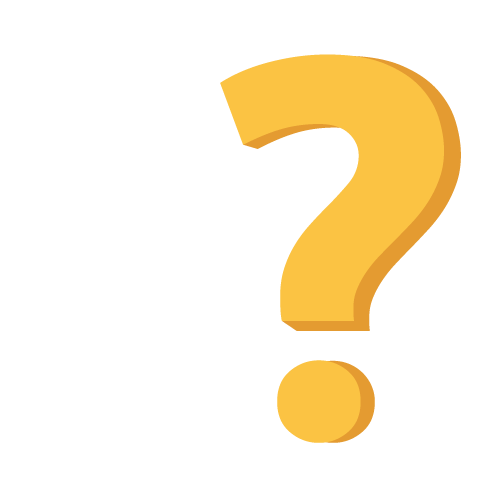
Frequently Asked Questions
We have curated a list of questions
we get asked the most
Get started
OpinoBucks is an online survey community owned and operated by Opinosoft Pvt. Ltd. and based in Mumbai, India.
OpinoBucks offers online surveys and offer cash incentives for member who completed the survey.
To create a profile sign up on the homepage. You can activate your profile by clicking on the link in your email.
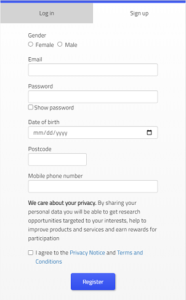
Please try to register one more time and make sure you have typed the postal code correctly. It should be typed manually, with no space in between (You can find it on Google).
If you still get the same message, send us a screenshot of the issue, and we will contact the department in charge to investigate it further.
To log in to your profile go to the Login page in the menu. Please enter your email and password to log in. If you can’t remember your password, create a new one by clicking “Forgot your password”.
These are legal documents related to Opinobucks membership. You can find links to Terms and Conditions and Privacy Policy on the Home page.
Rewards
First, you must be a registered Opinobucks member with a verified email address to begin accumulating reward points. Once registered, you can earn reward points by completing surveys through invites you receive via email or notified via OpinionAPP (available for android & iOS).
There is no limit on how many reward points you accumulate through Opinobucks.in
Login to your panel account and click on Rewards tab. The Rewards tab allows you to view your current balance and various incentive options available to redeem.
Please check the reward page to know more on how to receive rewards.
Surveys
Once you have registered on Opinobucks, verify your email by clicking on the link you receive in your mailbox. If a survey matches your profile, you will receive an invitation by email or notification on your OpinionAPP (available for android & iOS). The more up-to-date your Profile Surveys are, the more chances you have of being invited to take part in surveys you qualify.
The reward varies depending on the length of the survey. You have to complete a survey to receive the reward.
The number of surveys you receive will vary depending on what personal settings you have and how many surveys are currently available. You can login to your account and under “Profile” tab, you can select “Ideal survey frequency” as per your choice. We encourage you to keep your profile up to date and increase the chance of getting more surveys.
One of the major reason behind technical issues is that survey respondents are using a variety of operating systems, browsers, Internet connection types, and hardware, and not all are necessarily compatible with the technology of all surveys that may be available. If you encounter a technical difficulty with a survey, usually, if you wait for a while, and try again later, the problem will be resolved. If you are still seeing an error after waiting a while, please report it to us with a screen shot, if possible. We apologize for any inconvenience caused by technical errors. We will do our best to get them resolved.
From our experience we know that not everyone has time or opportunity to participate in all the surveys we send out. For instance, someone might be on vacation and cannot participate in a specific survey. The survey is therefore sent to a large number of people and it is closed when a desired number of participants have been reached. Thereafter, no more panelists can participate in the survey. If you get this message, it means we already have number of participants we are looking for. Please know that more survey opportunities will become available.
We want OpinoBucks surveys to be fun and interesting, and we want to cover a wide range of topics that most of our users care about.
Complete all of the personal profile questions to make it more likely that you will be eligible for online surveys in the future.
It’s possible that you’ve already completed the survey before you receive the email invitation because we occasionally post the link on your member dashboard. Sometimes we may unintentionally send you a second invitation for a survey you have already taken.
Due to technical difficulties, a survey may be taken offline after invitations have been delivered. If the survey becomes available again in the future, you will be able to access it from your member dashboard, and you may receive another invitation to fill it out.
A typical member has many days to complete a survey. However, certain surveys are more popular than others and tend to end sooner.
Although we do our best to ensure that all invited members have an equal opportunity to participate in our surveys, we cannot guarantee that a given survey will have a large response rate. That’s why the button to access some of them disappears from your dashboard without warning.
Data Privacy Policy
Your profile data is stored on our secure server that allows us to call upon those members who match specific criteria to participate in surveys. This process is completely automated and members are contacted by Opinobucks via email or thru OpinionApp to participate in our surveys. All responses are held in aggregate, which means that individual responses are not linked to personally identifiable information. The information you provide will never be sold or used to advertise. You are not responsible for buying any product or service at any time, nor will any company solicit you as a result of joining Opinobucks.
This information is used to match members with specific survey requirements. In some cases our clients require feedback from people in a certain income bracket or those who have children. Please be assured that this information is securely kept and strictly confidential. The more information you provide, the greater are your chances of receiving invitations to surveys you may qualify for, and the more opportunities you may receive to earn rewards. Go through our privacy policy for more details.
To update your privacy settings, log in to your panel account.
You will find your settings on the right side once you have entered your account.
Scroll down through the settings, then click “Privacy settings”.
Here you will be able to update your preference by checking or unchecking the boxes.
Click “Update”
You will then receive a confirmation message that your privacy settings have been updated.
Please note: Updating your privacy settings may mean we can’t offer you survey opportunities.
