Are you a proud owner of an Amazon Gift Card or gift voucher? Great! Get ready to make the most of it by following these simple steps to redeem amazon gift card and enhance your shopping experience.

Step-by-Step Guide to Redeeming Your Amazon Gift Card:
- Launch the Amazon app on your mobile phone Or visit Amazon website ,if you are on desktop/ laptop.
- Locate the claim code for your gift card. (You might have obtained a physical gift card or an electronic gift card via email or a messaging service.)
- Navigate to the “Redeem a gift card” section within the app.
- Enter your claim code and click on “Apply to Your Balance.”
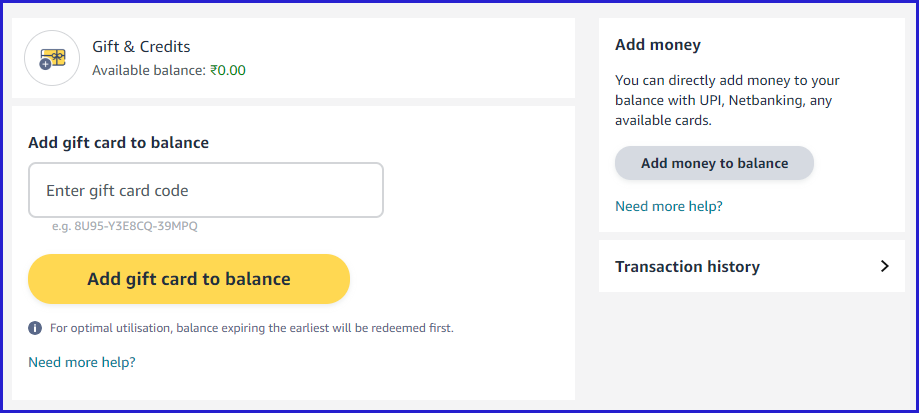
Important Points to Keep in Mind:
- Planning to save your gift card balance for a future purchase? You have the option to do so!
- If you haven’t redeemed your gift card yet, no worries! During the checkout process, you can enter the claim code in the “Gift Cards & promotional codes” field on the “Review your order” page.
- Amazon lets you use the amount on your gift card along with other ways to pay, like credit or debit cards or Amazon Pay. If the cost of your order is more than what’s left on your gift card, you can use another payment method to cover the difference.
- Amazon gift cards are typically nontransferable and can only be redeemed by the account holder who originally redeemed the gift card code. Consider this if you intend to share or gift your gift card.
- Please note that gift cards cannot be used to purchase other gift cards or pay for a Prime membership fee.
Make the most of your Amazon Gift Card today and embark on an exciting shopping journey!
